Since the release of minecraft 1.7.2, players have been able to add their own unique logo near their server in the multiplayer listing on the minecraft launcher. This is great to have for servers to show uniquness, creativity, and probably even allow players to know they are joining the wrong server beforehand! So how do you add it? Well here's how.
Step 1: Make a picture that is 64 x 64 (pixels).
Step 2: Customize it to your liking, we recommend using Photoshop.
Step 3: Save it as "server-icon" and make sure it's a .png file. So the final filename should be "server-icon.png".
Step 4: Drag and drop it to the root of your minecraft folder, which is where the "server.properties" is.
Step 5: Start (or restart) your server.
Note: The picture must be exactly 64x64 or else it will not work, it also must be a .png file as no other picture format is supported.
If any information you see here is outdated or you're experiencing issues, please let us know by creating a support ticket. Thank you!
- 35 Користувачі, які знайшли це корисним
Схожі статті
How do I OP myself or others?
Since you are the administrator (operator) of your server(s), its only fair that you get all the...
How do I whitelist my server?
In certain situations where you'd like to only allow certain people on your server and block out...
How can I add a resource pack?
What is a resource pack?The resource pack system is an API replacement for texture packs and a...
Minecraft lag types and how to fix them
Common reasons for lag:- Too many players and not enough RAM.- Too many mobs/items and not enough...
How do I advertise my Minecraft server?
Great to know you have a server and now wish to establish a player base by advertising it! We...