1. Log into the Multicraft control panel.
2. On the main server page, you will see a Domain section. We can use this to create a subdomain. First, enter the subdomain you would like to use for your server in the domain text field. The subdomain can only contain letters and numbers. We recommend using something that is easy for the players to remember.
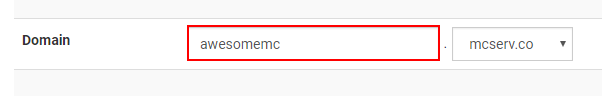
3. Now, using the drop-down next to the domain field, you can select one of the available domains.
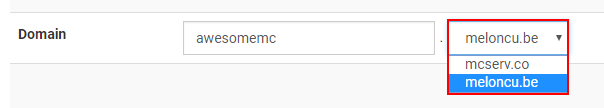
4. Click the Save button at the bottom of the page.
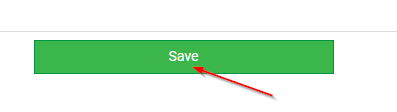
5. If you see this error message, that means the subdomain is already taken, please try a different name or selecting a different domain from the drop-down.
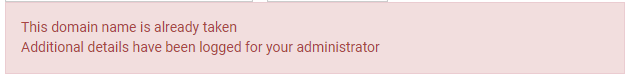
6. If you don't see any errors, you are all done.
The domain may take up to 6-12 hours to propagate and start working for everyone.
If any information you see here is outdated and/or you are experiencing issues, please let us know by creating a support ticket. Thank you!