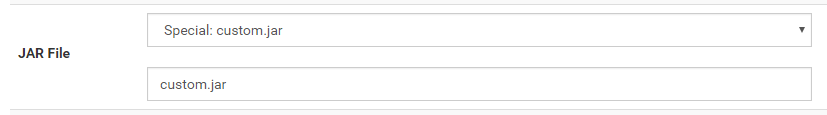In this tutorial, we will be installing Forge on your Minecraft server.
1. First, we need to go to http://files.minecraftforge.net/ and download the Forge version you need for your server. Click the Installer button on the version of Forge that you need. This will download Forge installer to your computer.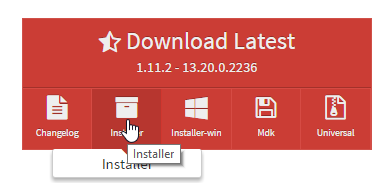
2. Run the Forge installer that you've downloaded. You will see a Forge Installer similar to the screenshot below. Select the Install Server Option and at the bottom, click on "..." and choose an installation directory. We recommend that you create a new folder on your desktop.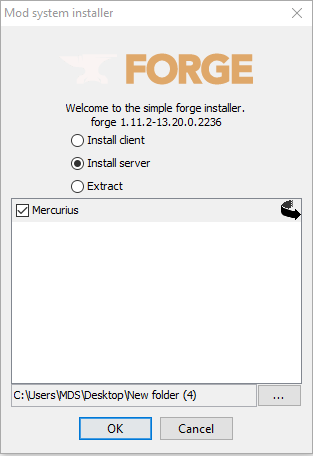
3. Click Ok button and the installation will start. You will now see the install progress.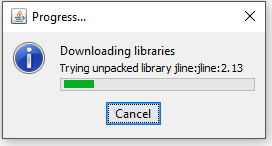
4. You will see a message box similar to below once Forge has been installed.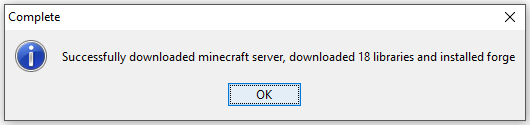
5. Go to the Forge installation folder that you selected and rename the forge-(version)-universal.jar file to custom.jar.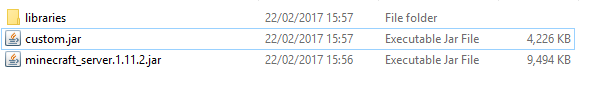
6. Now you have to upload all downloaded files to your server. Including the libraries folder.
7. Once the files have been uploaded to the server, go to the control panel, Select "Speical: custom.jar" on the JAR menu, click Save and start the server.