In certain situations where you'd like to only allow certain people on your server and block out everyone else, you whitelist them, and as the name suggests, it can be as easy as adding their minecraft username to the list or removing it. Here's how.
Step 1: Log into Multicraft panel.
Step 2: Stop your server by pushing the "stop" button only once.
Step 3: Go to Files > Config Files > Server Settings in the Multicraft panel.
Step 4: Find where it says "Whitelisting" and then using the drop down menu next to it, select "Enabled" and click "save" at the bottom.
Now when your start your server it will be whitelisted...
Note: To add a player to your whitelist: /whitelist add <playername> (ex. /whitelist add steve)
Note: To remove a player from your whitelist: /whitelist remove <playername> (ex. /whitelist remove steve)
If any information you see here is outdated or you're experiencing issues, please let us know creating a support ticket. Thank you!