How to backup your world with Multicraft.
Note that Multicraft's backup system will only backup the default world, nether and end as set on your control panel. If you are using Multiverse you will have to download these files unzipped. It will not backup plugins or anything else.
To make a backup, login to Multicraft, select and stop your server, then follow these steps:
1. On the left hand side of your control panel click the "Files" tab.
2. Then click "Backup".
3. On the next screen click the "Start" button.
4. A message above the start button in green will tell you the progress of the backup.
5. Log on to your FTP via FileZilla and download the backup to your PC for safe keeping.
- 7 Користувачі, які знайшли це корисним
Схожі статті
How to schedule automated restarts and messages
We recommend that you restart your minecraft server every 12-24 hours. This allows the Random...
How do I give Multicraft panel access to others?
If you would like to give someone else access to your server such as an admin in the Multicraft...
How do I edit my servers settings?
Typically, you will find yourself needing to change some server settings such as "enable flying",...
How do I create a MySQL database?
What is a MySQL Database?A MySQL is a database, that will be used to store large amounts of...
How to enable two-factor authentication for Multicraft
Two-factor authentication is great for adding an additional layer of protection to your account....