Since you are the administrator (operator) of your server(s), its only fair that you get all the commands and permissions by default. Follow the steps below to give yourself OP.
Step 1: Log into your Multicraft panel
Step 2: On the left hand side menu click on "Console"
Step 3: Type in the following command: op steve ("steve" reffering to your minecraft username exactly as shown) and press enter
Step 4: You should will now see a confirmation message in the console that you have been OPed on your server.
Note: An ingame notification "You are now OP" should appear in chat.
What if I want to give others OP?
Step 1: Repeat steps 1-2 above.
Step 2: Type in the following command: op steve ("steve" referring to someone elses minecraft username exactly as shown) and press enter
Step 3: You should will now see a confirmation message in the console that "steve" has been OPed on your server.
Note: Be careful who you OP, this grants permissions as extream as shutting down the server ingame and allows the editing of server permissions! It is not recommended you OP anyone but yourself.
What if I want to DeOP someone?
This is a simple task because its as easy as the steps above.
Step 1: Repeat steps 1-2 from the first set of instructions.
Step 2: Type in the following command: deop steve ("steve" reffering to the minecraft username exactly as shown) and press enter.
Step 3: You should now see a confirmation message in the console that "steve" has been Deop'd on your server.
Note: An ingame notification "You are no longer OP!" should appear in "steve's" chat.
If any information you see here is outdated or you're experiencing issues please, let us know creating a support ticket. Thank you.
Note: An ingame notification "You are now OP" should appear in chat.
What if I want to give others OP?
Step 1: Repeat steps 1-2 above.
Step 2: Type in the following command: op steve ("steve" referring to someone elses minecraft username exactly as shown) and press enter
Step 3: You should will now see a confirmation message in the console that "steve" has been OPed on your server.
Note: Be careful who you OP, this grants permissions as extream as shutting down the server ingame and allows the editing of server permissions! It is not recommended you OP anyone but yourself.
What if I want to DeOP someone?
This is a simple task because its as easy as the steps above.
Step 1: Repeat steps 1-2 from the first set of instructions.
Step 2: Type in the following command: deop steve ("steve" reffering to the minecraft username exactly as shown) and press enter.
Step 3: You should now see a confirmation message in the console that "steve" has been Deop'd on your server.
Note: An ingame notification "You are no longer OP!" should appear in "steve's" chat.
If any information you see here is outdated or you're experiencing issues please, let us know creating a support ticket. Thank you.