So you want to upload a custom map or a world you've developed? That's simple! Uploading a custom world is very easy and all it requires is FTP access.
1. Having player data on your world can cause issues, if you are uploading an older world or a world downloaded online, we suggest that you remove player data files. To remove the playerdata files, simply delete the players or playerdata folder in your world folder.
2. Rename the world folder to "world" or something that is easier to remember. Remove any spaces and symbols.
3. Login to your Multicraft panel and stop the server.
4. Using an FTP client, upload the world to your server. If you already have a world with the existing world name on the server, remove or rename the existing world. You can find our tutorial on how to setup an FTP client here.
5. On the Multicraft panel, you will see a text field called World, here enter the name of your world and click save. (World name is case sensitive)
6. Start your server.
- 24 Користувачі, які знайшли це корисним
Схожі статті
How to Restore/Download files from Daily Backups
If you have purchased the automatic daily backup add-on for your Minecraft server, you can follow...
How to Reset Your World or Create a New World
There are some cases where you need to create a new world or delete your world due to bugs...
Free Transfers
MelonCube provides free transfers for Minecraft servers hosted with other hosts. All of your...
How to connect to your Minecraft server using an FTP client
First, download and install the FileZilla client from here:...